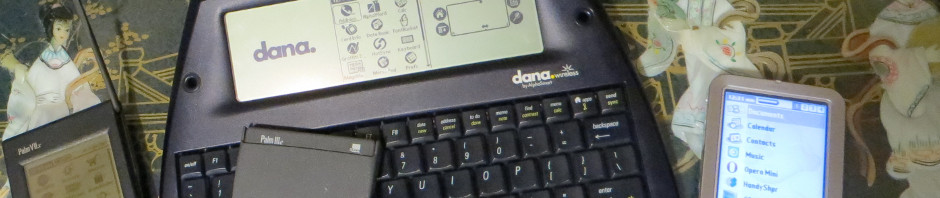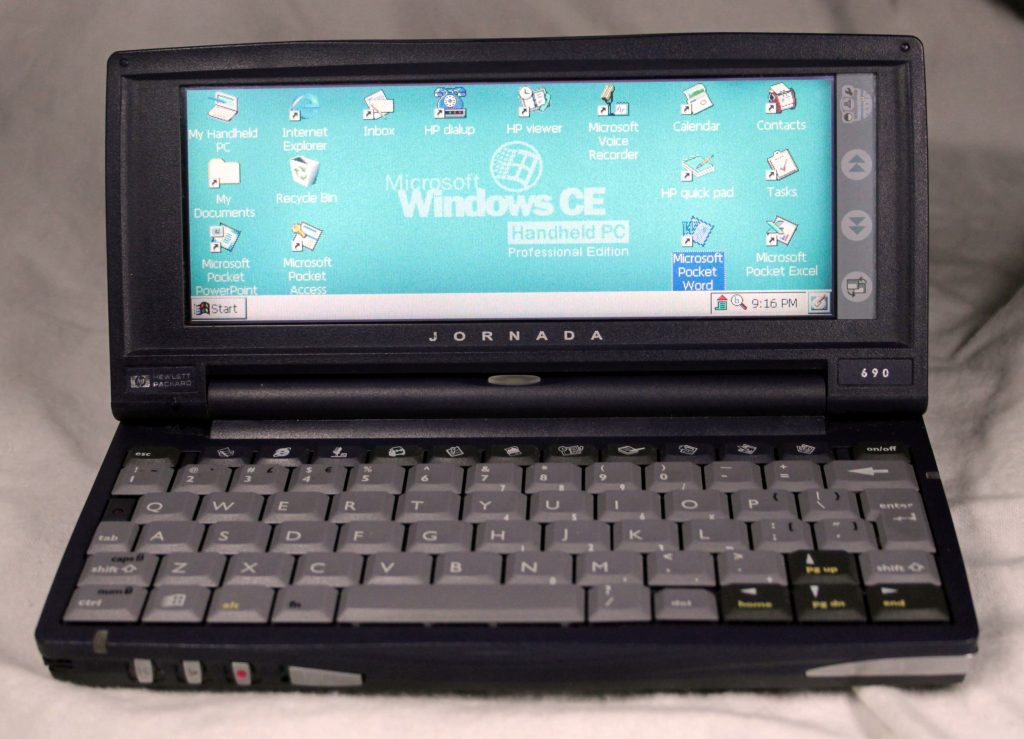
Ah, yes, I have my hands on one of dream pocket PC’s of the late 1990s, the HP Jornada 690e. I really wanted one of these machines back in the day.
The overall aesthetic of the 690e is solid late 1990s, in this case, 1999. It is a dark purple, think Transformers Shockwave. The form factor is tiny laptop. Starting with the display, it is a half height VGA, 640×240. The colors are good and even though it looks like a passive LCD, the updates are reasonably quick and fine for office type stuff. The screen is resistive touch and quite accurate. The screen is very wide, 2.66:1 and close to 7 inches across. Makes an enjoyable experience in most applications.
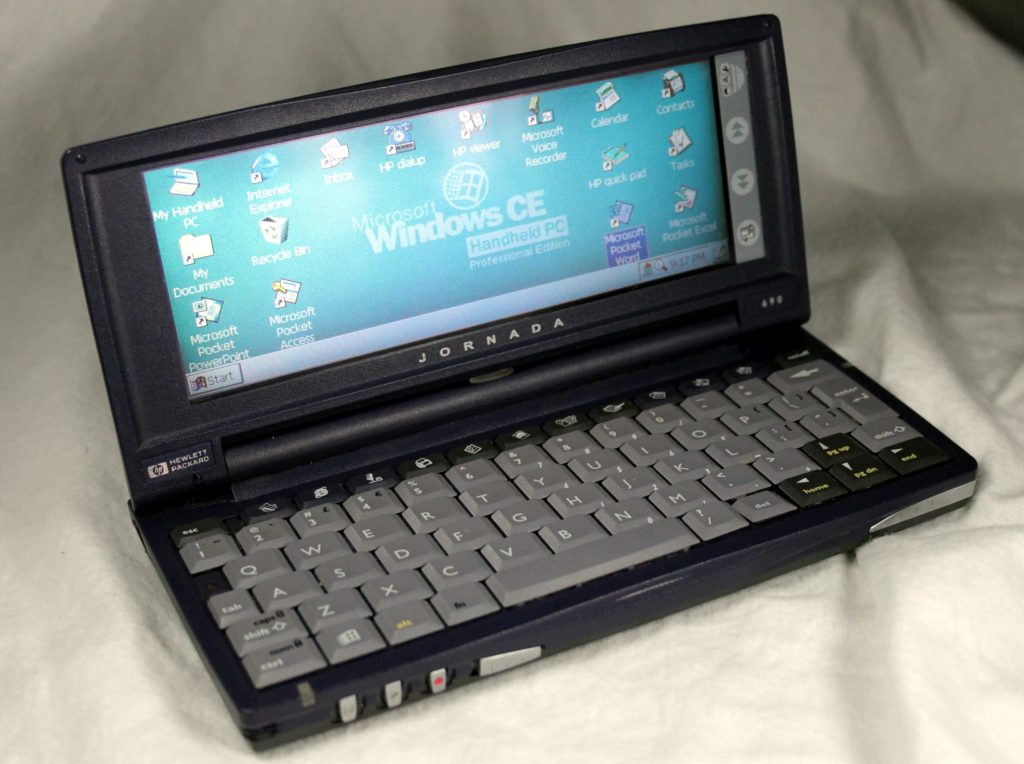
Moving down to the keyboard is where this device really shines. It is a half size keyboard, that is very responsive and just big enough to touch type in. In fact, this whole review is typed on the 690e. It is a classic laptop layout, with a full row of number keys and quick launch keys. There is an embedded numeric keypad. I do appreciate how little you need to use the alt and fn keys.

Speaking of the quick launch keys, this is a good opportunity to dive into the operating system and software. The 690e runs Windows CE 2.1. It was especially written for tiny form factor PCs and features pocket versions of many of your typical Windows 98 applications. From left to right are an Outlook like email, Pocket Internet Explorer, Voice Recorder, Address Book, with a really retro Rolodex icon. Dear younger readers, a Rolodex was a paper card based way to lookup addresses and phone numbers. A to-do list, calendar, a combo calendar and phone book, notepad, and the stars of the show: Pocket Access Database, Pocket Excel, and Pocket Word. These are all smaller versions of the desktop equivalents. They are all surprisingly competent and I am sure were the main draw of Windows CE based devices. With the excellent keyboard, you can get 95% of your work done on this palmtop. With Windows CE, if you have ever used Windows 95/98, you will have no trouble finding your way around.

Rounding out our tour of the hardware, on the front is controls to use this device as a voice recorder, including record, forward/back and the actual microphone and a hardware lock to prevent accidental recording. On the right is the stylus, which pops out with a press of a button. The stylus is adult sized, finally. On the right side is the coaxial power input and…a 56K modem! For the time, this was just great. The back is simple, with the battery and sync port.

The left side is where a lot of action is at, with the magic slot to accept a PCMCIA card and IR port. On the bottom is access to the Compact Flash slot and backup battery. I e would like to get networking working on this device, but I have not found a 16 bit card for less than a fortune.

Hardware and software wise, this a a quality palmtop. My only real complaint is just how hard this device is to use in conjunction with modern devices. All of my Palm devices sync with Windows, all the way up to Windows 10! This poor little guy can only sync to Active Sync 4.0, via serial port, in Windows XP. The other issue is just simply getting IR to work correctly. It does not play well with Palm. When I go from Palm to Palm, or heck, Palm to my Zaurus SL-5500, I can send whole categories back and forth via IR. As a fun toy, it is very interesting, but as a practical, day to day device, something like a Palm TX would be much more practical.