
After many years, I finally have my hands on another Sharp Zaurus. In this case, my first Zaurus model, the SL-5500. If you want to read the full history on the Zaurus line, wikepedia has an excellent section. In my case, after my Agenda VR3, the first true Linux PDA ended up face down on a tile floor, with a cracked screen, this was my next PDA. I had it for several years until I picked up a SL-6000, which I still regret selling. Someday…
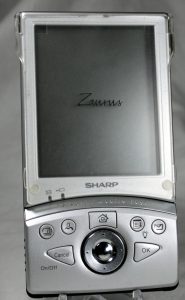
Off tho the review. The overall look of the Zaurus is very clean. The 3.5” screen is protected by a translucent screen protector, with Zaurus emblazoned. The screen itself is a transflective, side lit, LCD. No where near as bright as a modern IPS, but very clear, and very easy to read in direct sunlight. It is a respectable 320×240, with 65,556 colors. Just below the screen is two status LED’s. One for Mail, the other for Charging. Below that are, if you familiar with Palm/Pocket PC, control buttons. From left to right are Calendar, Contacts, Home, Menu (with back-light control), Mail. Below hat are Cancel (on/off), a 4 way directional pad, with central click button, and finally an OK button. The are all nice and clicky and can be used in the dark. With a quick flick of the thumbs, the whole control area slides down to reveal a QWERTY keyboard! It has 37 keys and pretty darn small, but it works. Still more accurate than most onscreen keyboards.
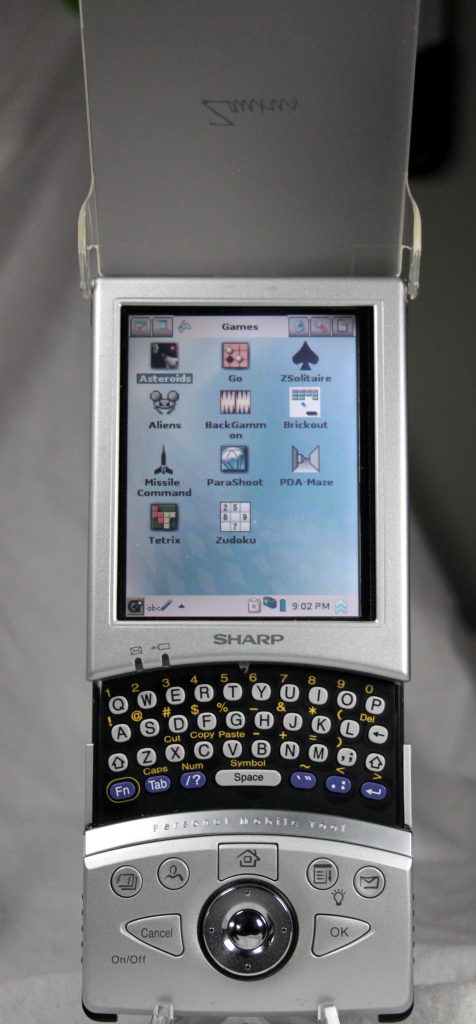
For those used to modern, sealed off devices, the SL-5500 is a hacker’s dream. The battery compartment takes nothing more to open that moving the switch on the back to ‘change battery’ and sliding the door off. Battery can be changed on the fly, there is a super capacitor to hold memory. For other gasp expand-ability, on the left side is a full sized SD slot, along the top is a Type II, the big one, Compact Flash slot. The SD slot does not handle High Capacity, but the CF slot, with an adapter, has no problem reading a 64gig SD card 🙂 I also have a wired T10 Ethernet adapter card. Back in the day, I had a camera module and wireless module as well. As my collecting continues, I’ll try to get them again. As a standard PDA features go, it has an IRDA port along the left side, stylus holder on the right top. The stylus a mostly metal and easy to hold. Also at the top is a 3.5mm stereo headphone jack.


The software is where the Zaurus really is a different beast. It runs Linux, with a Qtopia (same toolkit as KDE ) graphical desktop. If you used KDE years ago, which I did, it is a very familiar experience. The Qtopia desktop is a combination of handheld and desktop experience. There are multiple tabs across the top, organized intelligently into Personal Information Management, Applications, Games. Utilities, Settings, and Files. You can customize and add/move applications. I wish modern mobile operating systems would so something similar. Super easy to find everything. In addition, along the bottom is a ‘Start’ button which duplicates all the tab launchers, task bar, and system tray, with clock. If you have used a computer in the last 25+ years, you will be very familiar. My Zaurus has ‘The Kompany” ROM installed, which fixes quite a few of the issue with the stock ROM, adds additional drivers, and moves several of the large applications to the user space.

I will go into the other applications in other posts. This is to survey the hardware, not to dive into the scores of applications available. One final note, it turns out this humble website is about the best source I could find on Zaurus applications. I saved all of them years ago, and you can find them in the Feed.
I am so happy I bought one these little guys to play with again. It will let me check all the applications that I do have posted, to see if they actually work on the SL-5500. It is a very competent device to play with, and with the expand-ability, I can still use it day to day for PDA stuff and a music and podcast player. All I have had to do with it so far is replace the battery, which takes all of about 5 seconds to do. I’ll keep this site updated now that I have a Zaurus again, and way too many other Palm and Windows CE/Mobile devices to play with.
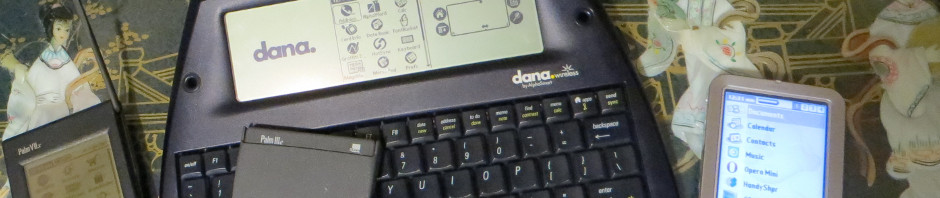
The Feed is VERY useful and IMO a valuable archive of long forgotten software. Thank you.
You are welcome. I am getting back into working with my Zaurus/PDAs again, lost my job a month ago, but now I am back to working! Glad you appreciate the feed. Been a godsend even for myself installing long lost applications.