Another day, another Palm Tungsten, in this case the Tungsten C, with a built in keyboard, no less.
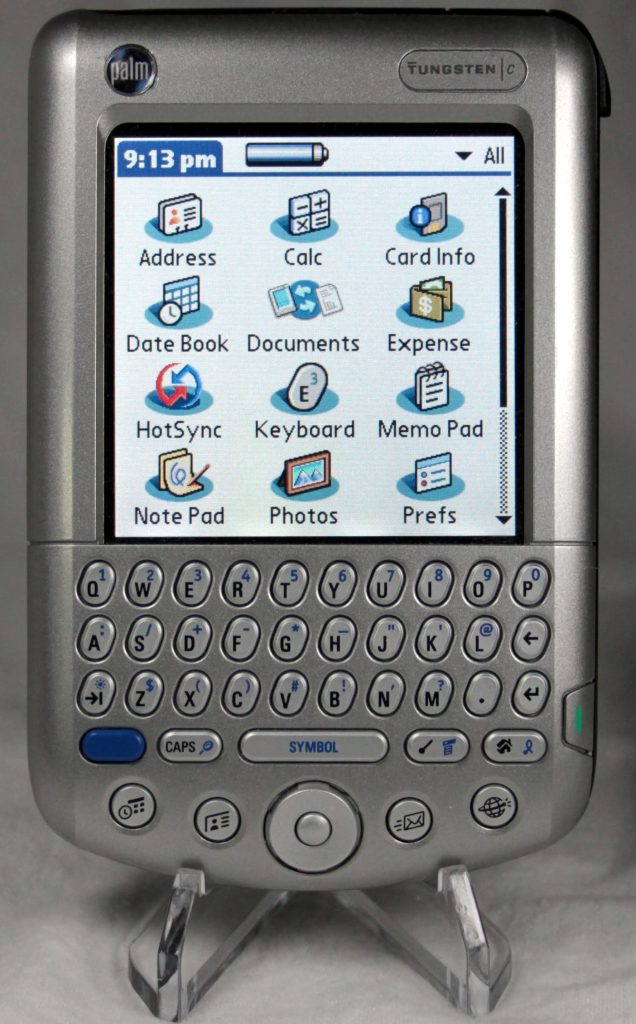
Starting off with the screen, it is the classic one to one aspect ratio, but high resolution color, at 320×320. With such a small screen, it is very sharp. Not quite as bright as the later TX, but still very clear and bright. Almost all of the controls are on the front, so let’s spend some time there.
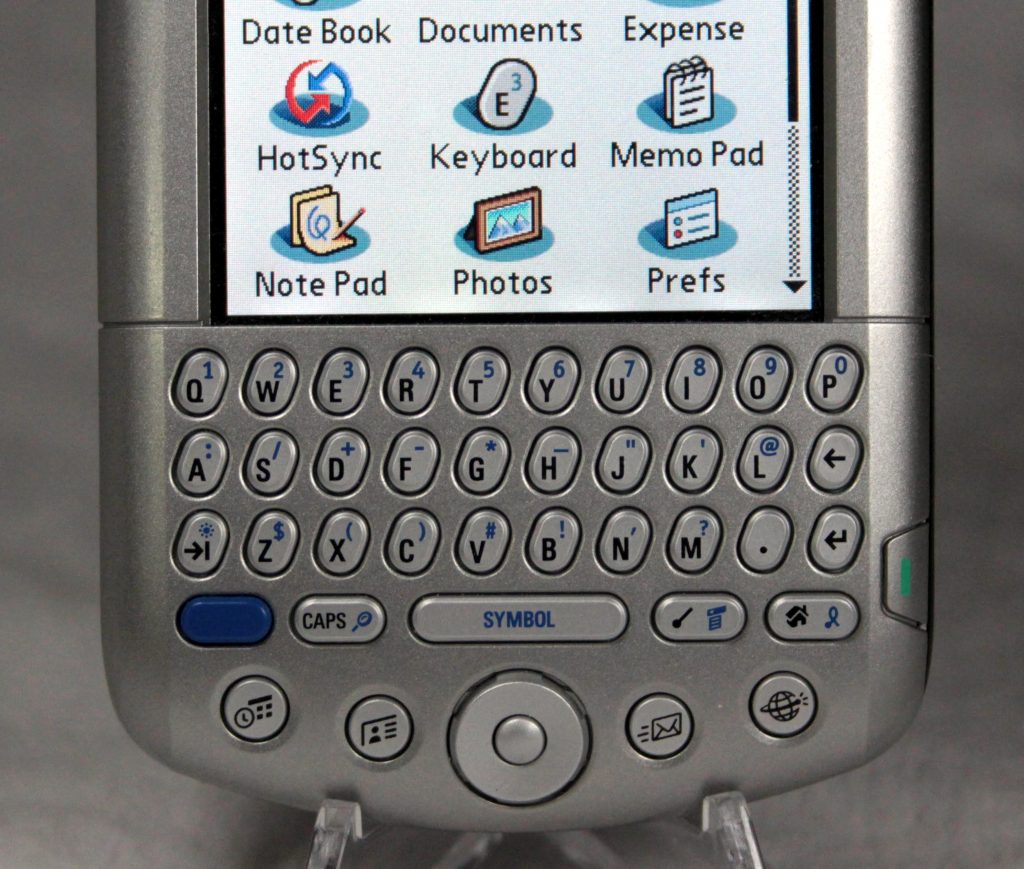
Just below the screen is a little keyboard. It has 35 keys, with the rest being made up by using FN blue or green.. Below the keyboard are your standard shortcut buttons: Calendar, Contacts, Mail, and Web. I have e-mail remapped as To-do and Web for Wordsmith. For those who have never used a Palm device, you can remap the buttons to whatever app you want. At the center is a 4 way rocker and click button. Finally on the right is the power button. I like this choice, you control everything from the front of the C.

The top of the C has a 2.5mm jack, which is disappointing. A SD slot, IRDA port, and indicator LED, that is also visible from the front. You can only use 2g or less SD cards, but with the odd audio jack, it is just used for apps and backups. The stylus access is at the top right. The bottom of the C has the ‘M’ style connector to attach to USB. The C shares a cable with the M500 and does charge from the USB port.

The C runs Palm 5.2.1. It is a very quick device, running a 400MHz processor. It does also have WiFi, but trying to surf the web on this device can be a bit of a pain and you have to connect unsecured or WEP, no WPA available. It does not run Garnet, so it syncs well with the older Palm desktop. I have to keep a virtual machine for my older Palms, and Windows 10 machine with 64 bit drivers for Garnet devices, like the LifeDrive and TX

The overall aesthetic is very nice, with a unified silver plastic case. The printing on the keyboard still looks like new. For me, the killer feature is the keyboard. Much like my beloved Zaurus, you can enter data relatively quickly on the little keyboard. I like using it for shopping lists. With an external IR keyboard, you can really get some work done. This whole review was typed in on the Tungsten C. It’s a fun device and still pretty useful. I didn’t really mention the apps, they are standard fare and just works. It gives me the keyboard of a Zaurus, super sharp screen, and the Palm ecosystem of apps that still works with modern computers.
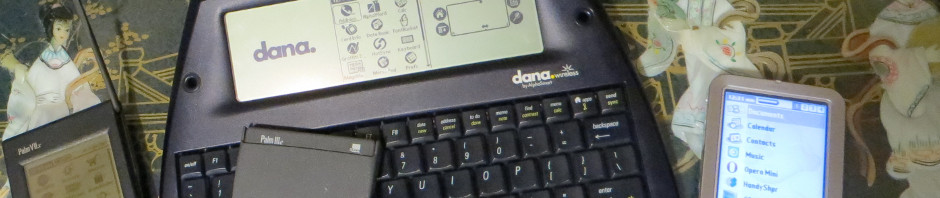
You can get an app to increase the size of card palms will take it’s a driver available for free from palmpowerups. I have a 32 gb in my TX. I hope you upload again, from one palm enthusiast to another!