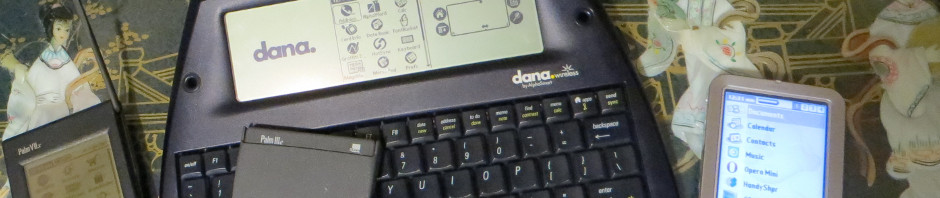dana.wireless by AlphaSmart

My latest Palm the device, the dana.wireless Palm Powered! This is a total departure from a typical Palm device. It features a full sized keyboard and a screen almost 11 inches across! The dana is actually a descendent of stand alone word processors. I have wanted a dedicated word processor a while, and I wanted a device that was capable and compatible with the modern world of computing.

The dana features not 1, but 2 SD slots! In addition, the dana shows up as a USB keyboard when it is plugged into any computer made in the last 20 years or so. When you have a document open, just press send twice and the dana ‘types’ your document back to the connected PC. I have tried it under Ubuntu, Windows 7, 10, Mac, my Android phone, and even a Raspberry Pi, and it works perfectly.
As a Palm device, it is a very capable machine, with 2mb of ROM and 16mb of RAM. My dana runs Palm 4.1 and does everything a Palm device is supposed to do. It runs every application I run on my other Palm devices and even syncs perfectly with jpilot on my Ubuntu machine. In fact, it is the only USB based Palm that I have gotten to sync with jpilot. All of the standard Palm applications are there, datebook, to do, address, date etc. On the dana these applications run wide screen, which actually makes them easier to use. The monochrome screen is easy to read in all lighting conditions.
The dana originally came with a NiMH battery pack, but my was switched over to conventional AA. Using a slightly modified instructions here, I installed 3 Amazon Basics eneloop type, low rate self discharge batteries. What I did differently was desolder the positive battery lead, cut the battery pack positive lead, and spliced those together. I still don’t know what the battery life is like, but my guess is at least 25 to 30 hours between charges. The great part about this mod is, if the batteries fail, I just have to pop the hatch open and replace the set.



The real reason I wanted this device is to create on it. It really is a liberating device. There are no distractions, no intent, no e-mail, no Facebook. It has one job to do: to write on. It does that job very well. The built in word processor has adjustable type fonts, formatting, and even a spell checker and thesaurus. The keyboard is extremely high quality, that feels like a desktop keyboard, not a laptop keyboard. Each key press has a satisfying click.
One feature that really stands out to me is on the back: The Made in USA label. It has been years since I have used a piece of American made electronics. For less than $25 I was able to pick this baby up on ebay, but the prices seem to be climbing higher.
P.S. In case you haven’t guessed, the text for this post was done entirely on the dana!
Some very useful files: How to sync with a Palm 4/5 device in 64 bit windows.
The Files referenced to in the PDF:
DVR_WINX64_USB_GN4-GN5_20110322
cyberphreak.com/palm/dana_upgrade/AceecaUSBDx64.cat
cyberphreak.com/palm/dana_upgrade/AceecaUSBDx64.inf
cyberphreak.com/palm/dana_upgrade/AceecaUSBDx64.sys
cyberphreak.com/palm/dana_upgrade/USBPort.dll
File to update your dana to v1.5, with wide launcher.
Update your dana to v 1.5, with wide launcher.
Palm sync software, works with dana.