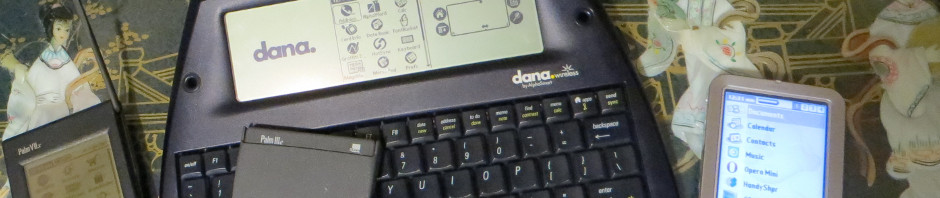Low Cost Computing, Sweet Raspberry Pi
I decided to revive this site, I feel bad about not updating since the departure of my Zaurus SL-6000. I was tempted to turn it to a Palm site, but that is a pretty dead platform as well. It was an amazing piece of technology, and a great prediction of what smartphones would become. Anyway, I do have other computer interests. I run Ubuntu on my home computer and netbook. I also recently received, as a gift, a Raspberry Pi 2. (Thanks Mark!) I already had a Pi 1, but as useful as it was, it had to run Raspbian or similar. With the 2, I finally had the opportunity to run full blown Ubuntu for Arm!
You can run Noobs and install a myriad of operating systems, including Raspbian, which is a Debian based Linux distribution. Ubuntu is also Debian based, but has a lot of support, and supports ARM based processors. Since that has been primary operating system for about the last 5 years, it was a natural choice.
Installing:
I decided to go with Linux MATE. The Pi lacks the hardware to run Unity, so MATE is a great alternative with a similar user experience and is a an easy to use Gnome based environment.
Download the image from:
https://ubuntu-mate.org/raspberry-pi/
The site has a couple of easy to follow instructions. In short, downloaded, copied to an SD card and ran a few commands:
sudo fdisk /dev/mmcblk0
sudo resize2fs /dev/mmcblk0p2
These expand the file system to the full size of the card you are using. This is enough to get you started. Next time I will detail what speed improvements I eeked out of this affordable hardware.